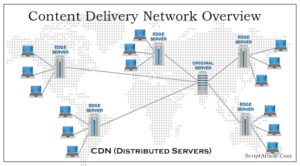If the website owner want to know the complete details about the site visitors and want to view the statistics about visits, then a free solution provided by google named as Google Analytics.
It generates detailed statistics about the visitors to a website.
It is the widely used websites.GA (Google Analytics) can track visitors from all referrers, including search engines, display advertising, pay-per-click networks, e-mail marketing and digital collateral such as links within PDF documents also.
and It is very easy to go, you can integrate the google analytics code in your website.
Login in into Google Analytics by your gmail account or sign-up if you don’t have.
http://www.google.com/analytics/
- You will then reach at overview page.
- Select the account that has the profile for the tracking code you’re looking for, as the code is profile-specific (you can create multiple profile with your single gmail account,means no need to create different gmail account for your other websites).
- Select the profile from the accounts Overview page by the drop down given in the top bar.
- From that profile’s Actions column, click Edit link
- At the top right of the ‘Main Website Profile Information’ box, click (Check Status?)
- Your tracking code can be copied and pasted from the text box in the Instructions for adding tracking section.
That’s it.
Paste the code in all of your files or paste the code in a file, that is included in all of the files.