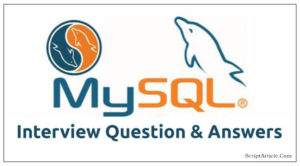How to integrate Amazon Simple Pay Standard Buttons for Payment?
Amazon Simple Pay allows your customers to use payment information from their Amazon.com account as a payment method on your website.
You can use Amazon Simple Pay to enable payments, donations, subscriptions, and marketplace transactions. It provides easy-to-configure, cut and paste HTML code and buttons for your business needs.
You can also create buttons dynamically, here is the code, I am attaching with post, hope this will help you to integrate.
Setup Instructions
- If you don’t have an Amazon Payments business account, sign up for one here
https://payments.amazon.com/sdui/sdui/premiumaccount - Follow the instructions they provide, including confirming your email address, and adding a bank account.
- Go to the Amazon Web Services website
http://www.amazon.com/webservices - Login. If it is your first time using AWS, you will be prompted to create a new account.
- Click the Account tab, and then click the Security Credentials link.
Copy the Access Key ID and the Secret Access Key (or write down them carefully!) These will require in the code later.
Download the code from below link
amazon-simple-pay-button-generator.zip
You can also found the same code from amazon website by the link below.
http://awsmedia.s3.amazonaws.com/catalog/attachments/ASPSubscription-PHP.zip
Hope the above save your time to integrate AMAZON SIMPLE PAY in your Shopping Cart web application.