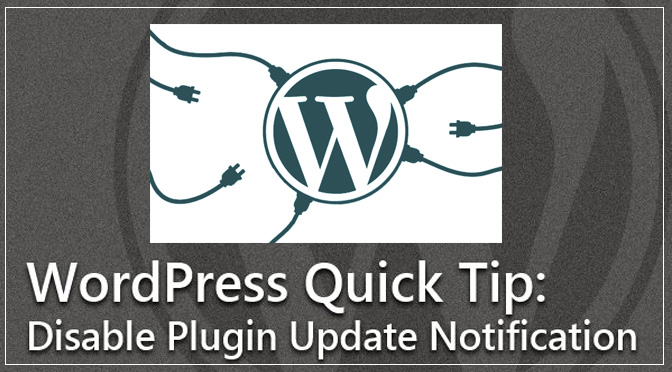First of all, there is no benefit of disabling plugin updates.
It is very important as I have previously said in the posts that you should keep your WordPress version as well as plugins up to date. If you don’t keep, then your site could be susceptible to security vulnerabilities or performance issues.
But as we are developers like this ability because we do not want the clients to upgrade a plugin himself (If it may breaks the site :-)) although this is not a good reason.
We are potentially risking security, performance, and additional features all because of a fear that the site will break down due to an upgrade, it’s bad it’s it?
Another reason that developers disable plugin updates is if they have customized the core files. You can also use a plugin like WP Manage plugins which allows you to disable plugin updates for specific plugins.
But if you want to hide all the updates related notifications, just all the below codes in your theme’s “functions.php” file.
<?php
//Disable WordPress Theme Updates 3.0+
remove_action( ‘load-update-core.php’, ‘wp_update_themes’ );
add_filter( ‘pre_site_transient_update_themes’, create_function( ‘$a’, “return null;” ) );
//Un-schedule all previously-scheduled cron jobs for WordPress themes versions/updates check
wp_clear_scheduled_hook( ‘wp_update_themes’ );
//Disable WordPress Plugin Updates 3.0+
remove_action( ‘load-update-core.php’, ‘wp_update_plugins’ );
add_filter( ‘pre_site_transient_update_plugins’, create_function( ‘$a’, “return null;” ) );
//Un-schedule all previously-scheduled cron jobs for WordPress plugin versions/updates check
wp_clear_scheduled_hook( ‘wp_update_plugins’ );
//Diasable WordPress Core Updates 3.0+
add_filter( ‘pre_site_transient_update_core’, create_function( ‘$a’, “return null;” ) );
//Un-schedule all previously-scheduled cron jobs for wordpress versions/updates check
wp_clear_scheduled_hook( ‘wp_version_check’ );
?>