If you need to show weather in your website. A very simple way to extracting weather information of any location is via Google weather API.
The API will return weather in a very simple XML format that you can easily parse and integrate on any page.
The API need not required any key, you just simply need to pass a city name or postal code (US only), such as Jaipur, Rajasthan
http://www.google.com/ig/api?weather=YOURADDRESS
<?php
$xml = simplexml_load_file('http://www.google.com/ig/api?weather=YOURADDRESS');
$information = $xml->xpath("/xml_api_reply/weather/forecast_information");
$current = $xml->xpath("/xml_api_reply/weather/current_conditions");
$forecast_list = $xml->xpath("/xml_api_reply/weather/forecast_conditions");
?>
A Sample Code for Jaipur, Rajasthan
<?php
$xml = simplexml_load_file('http://www.google.com/ig/api?weather=Jaipur,Rajasthan');
$information = $xml->xpath("/xml_api_reply/weather/forecast_information");
$current = $xml->xpath("/xml_api_reply/weather/current_conditions");
$forecast_list = $xml->xpath("/xml_api_reply/weather/forecast_conditions");
?>
HTML page code
<html> <head> <title>Google Weather API</title> </head> <body> <h1><?php echo $information[0]->city['data']; ?></h1> <h2>Today's weather</h2> <div> <img src="<?php echo 'http://www.google.com' . $current[0]->icon['data']?>" /> <div> <?php echo $current[0]->temp_f['data'] ?>° F, <?php echo $current[0]->condition['data']; ?> </div> </div> <h2>Forecast (Next 4 Days)</h2> <?php foreach ($forecast_list as $forecast) : ?> <div> <img src="<?php echo 'http://www.google.com' . $forecast->icon['data']?>" /> <div><?php echo $forecast->day_of_week['data']; ?></div> <div> <?php echo $forecast->low['data'] ?>° F - <?php echo $forecast->high['data'] ?>° F, <?php echo $forecast->condition['data']; ?> </div> </div> <?php endforeach; ?> </body> </html>
Weather parameters in Google’s Weather XML API
1) US or Canadian zip code (http://www.google.com/ig/api?weather=24558)
2) City,state (http://www.google.com/ig/api?weather=New York,US)
hl parameter (language parameter)
The default setting,if not defined,is hl=en
You can test it with French,hl=fr (i.e. google.com/ig/api?weather=24558&hl=fr)
The language code will NOT change the XML tags,only change the data in those tags.
You can do the temperature degrees Fahrenheit (°F) or Celsius (°C aka centigrade) calculation by the below Formula.
°C * 9/5 + 32 = °F
(°F – 32) * 5/9 = °C


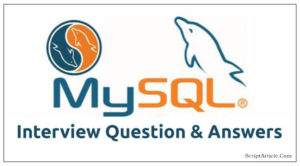
I think Google weather API is no longer available anf Google is going to be stop this after June 4, 2015.
Find the below link
https://developers.google.com/maps/documentation/javascript/examples/layer-weather
Let me know, if you have any more weather APIs that can be integrated easily using PHP scripts.
Yes Lora, Google is going to be stop the support of it’s weather API.
Below I have googled up and find the below.
http://openweathermap.org/api
Hope this will work, I’ll check these in-out and will write a article/post on this as soon as I get a chance.