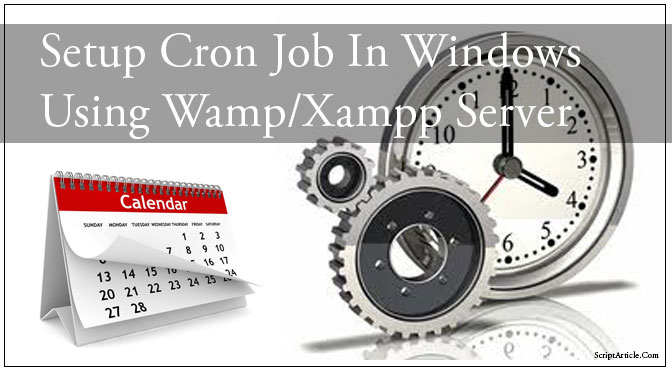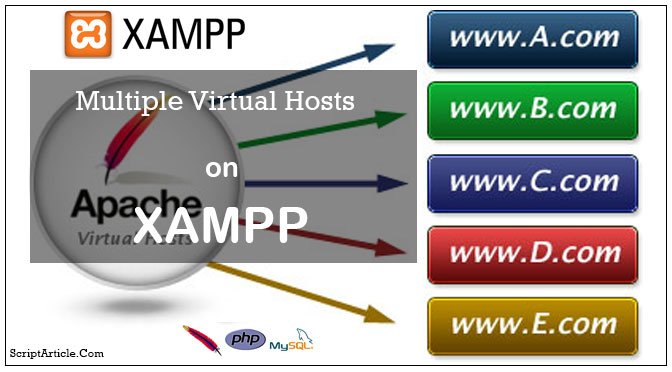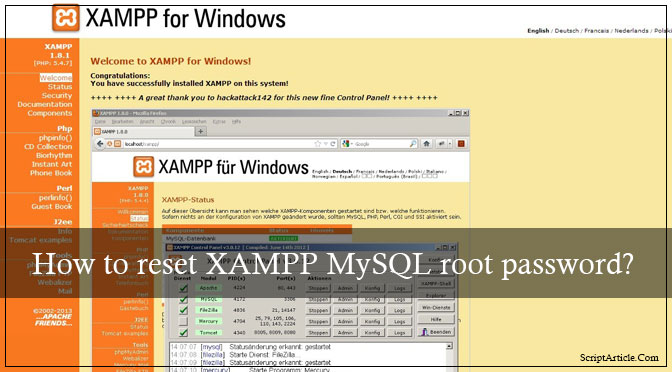You have to follow below some very simple steps to run cron file in windows system. 1. Create a cron.php file (the code you want to execute at a regular interval) 2. Create a CRON.BAT file, copy and past the below code in the file D:\xampp\php\php.exe D:\xampp\htdocs\Application\cron.php The path I have written…
You just have to update the following files: X:\xampp\apache\conf\extra\httpd-vhosts.conf First of all, uncomment the following line to enable name based virtual host on your server’s port 80: NameVirtualHost *:80 Then you can start adding your virtual hosts. The following listing is just a sample, I usually do.I am assuming ,we create a project…
If you want to reset or change xampp mysql password, or have forgot the password for accessing phpMyAdmin then just follow the below step to reset the password or change the password. You can do this by two methods. Method 1 The easiest way is to use the security console, which you can…
Virtual Hosts simply give you the ability to “host” more than one Website and domain on your computer. With a virtual host you can have separate local domain names for each of your Websites.for example, http://website1/ for one site and http://website2/ for another etc. When you type the URL for the Virtual Host in…